Reduce your Inbox Clutter
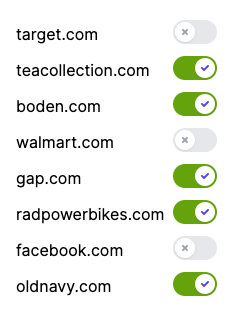
One click to block all email from a company
ThxNoThx gives you a new email address - when you give a company your ThxNoThx address, we can easily block all emails from them.
Stop worrying about whether you should give a company your email address in exchange for a coupon - ThxNoThx means you can turn off their emails whenever you want.
Simple and Reliable Email Unsubscribes
For companies that have your regular email address, we provide an unsubscribe service. Simply forward a marketing email from your regular inbox to unsubscribe@thxnothx.com and we will handle the rest. Your first 10 unsubscribes are free - no account setup needed. (Yes, really!)
If a company keeps sending you emails, we will follow up with them to get you removed from their marketing email lists. In the US marketing emails sent after a user unsubscribes can result in a $16,000 fine per email.
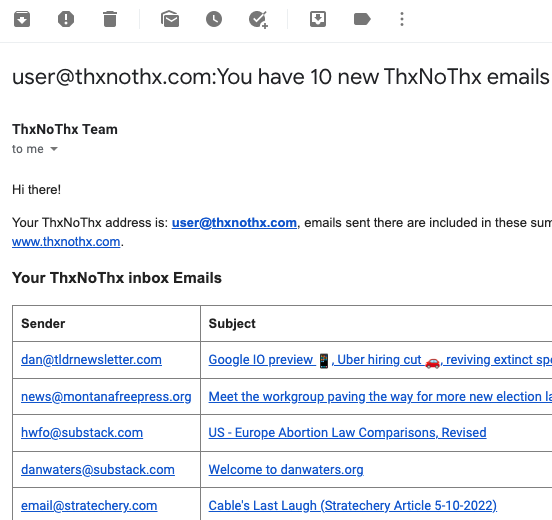
Bundle marketing emails so they don't swamp your inbox
Reduce clutter in your inbox by bundling all your less important emails into one daily summary email.
Any emails sent to your ThxNoThx inbox can be bundled together into a summary email and forwarded to your regular inbox. If emails from a company become more important, you can easily set emails from them to be immediately forwarded to your regular email.
You are the customer,
not advertisers
Why isn't our service free? At ThxNoThx we want to reduce the amount of junk in your inbox: we don't show you ads or sell your information to marketers, instead we charge for our service, which helps us cover important costs like servers and email services.
Try for free right now
ThxNoThx is $3 per month. Unsubscribes are charged separately.
Sign up for a free 30 day trial to see how it works for yourself
How do I use ThxNoThx to reduce my inbox clutter?
Getting Started
1. Sign up & Pick your ThxNoThx username
As part of creating your account you will pick a username. Let's say you pick mary.
So any email sent to mary@thxnothx.com will go to your ThxNoThx inbox.
2. When companies ask for your email, give them your ThxNoThx email address.
Let's say you are buying something on BobsToyCo.com: when BobsToyCo asks for your email address, you enter mary@thxnothx.com instead of your personal email address.
What happens when the company sends me email?
Now, when you receive emails from BobsToyCo, instead of them cluttering up your personal inbox, you will get them bundled into a single daily summary email with all the other emails sent to your ThxNoThx address.
If later you decide that emails from BobsToyCo are important and you want them to always go to your personal inbox, you can stop bundling them by opening up an email from BobsToyCo and change the dropdown just below the From line from "bundled" to "forwarded". If you later change your mind, you can easily switch it back to bundled.
If you need to look at an important email immediately (for example a "verify your email address" email) you can check your ThxNoThx inbox at any time, which has all the recent emails you've received at your ThxNoThx address.
Some ThxNoThx superpowers
See all the emails from a sender: Just click on their name in the inbox and you'll see every email from that sender
Block all emails from a sender: open up an email from BobsToyCo and change the dropdown just below the From line from "bundled" to "forwarded". If you later change your mind, you can easily switch it back to bundled.
But what about all those companies that already have my personal email address?
ThxNoThx can help with those too!
Just forward an email from your regular inbox to unsubscribe@thxnothx.com and we'll handle all the unsubscribing. If a particular company isn't responding to normal unsubscribe requests, we'll follow up with them to get you unsubscribed.
